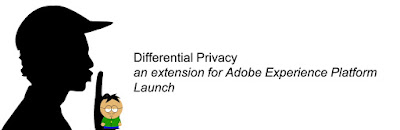Adobe Web SDK scaffold for tracking to Adobe Analytics via the Adobe Client Data Layer (ACDL) using Adobe Experience Platform Tags (Adobe Launch)
If you're using Adobe Web SDK to send events for Adobe Analytics, one of the biggest challenges is figuring out how to even do it in the first place. Adobe has a helpful article that covers the end-to-end basics, but sometimes, you just need a basic setup to get you going. Here's a scaffold that I designed for Adobe Web SDK with Adobe Client Data Layer (ACDL) as the data layer and Adobe Experience Platform Tags (a.k.a. Adobe Launch) as the tag management system. The full gist is at https://gist.github.com/yuhui/0cb20fdcc21a03357c4a217edc58d63a . I've listed out the minimal set of: extensions data elements, and rules that need to be set up in Adobe Launch to enable complete tracking of your website's usage data to Adobe Analytics via Web SDK + ACDL, i.e. your website with Adobe Launch -> ACDL -> Web SDK -> Analytics. Hopefully, this scaffold is useful for those of you who are getting started with implementing Web SDK for Analytics, or migrating from Analytics...