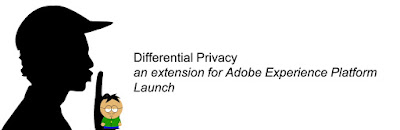GTM dataLayer and Adobe Client Data Layer: a side-by-side comparison of usage
Data layers are an essential component of modern web analytics implementation. They provide an easily accessible and dynamic means of providing data from the website for marketing and analytics purposes, keeping it separate from the website's application layer. The most common data layer is probably the one associated with Google Tag Manager, or GTM. But other tag management systems, like Tealium, also provide their own data layers. The "new kid on the block" is the Adobe Client Data Layer, released in 2020. Unlike the other data layers, this one is independent of any tag management system, making it portable as well. I've prepared a simple, side-by-side comparison of how GTM dataLayer and Adobe Client Data Layer are used. This will help you be in a better position to understand their similarities and differences, and also how to properly transition from one to the other seamlessly. GTM dataLayer and Adobe Client Data Layer: a side-by-side comparison of us