Google Analytics App+Web Property: setting up an Event tag
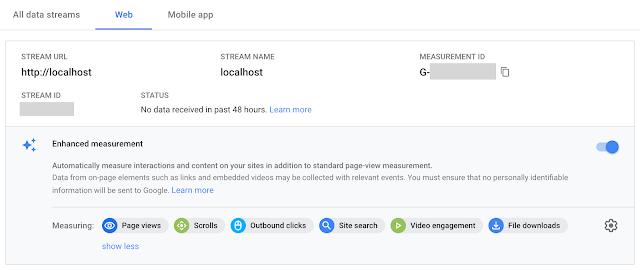
This is part of a series on Google Analytics App+Web Property. A brief walkthrough of the setup Setting up a Configuration tag Setting up an Event tag (this post) In my previous post, I had shared my learnings while setting up a Google Analytics App+Web Property's Configuration tag, which included not one, not two, but three gotchas. That experience was quite an eye-opener for someone who is familiar with how things "just work" with Google Analytics Universal Analytics tags. While a Configuration tag is good enough to get started, the real "fun" comes with Event tags. These tags are used to track users' interactions with your website, like clicks on links or form submissions. Some events have already been automatically setup in my App+Web Property's web data stream's "Enhanced Measurement" in Google Analytics (GA), like scrolls, file downloads and outbound link clicks. Once again, my tags are setup in Google Tag Manager (GTM),

